
Welcome back BC faculty! Join us for the Fall Edition of Month of Microlearning (MoML) sessions – all on Zoom! We are back again with our 30-minute workshops (12:30 pm – 1:00 pm) on a variety of digital teaching and learning topics. We have put together many interesting sessions, based on your feedback and by following the current technology trends in the field of education. You can find the information and the registration links for the sessions below.
Registration: Please register to participate in the sessions that you are interested in. When you register you will receive an email with the Zoom link for each session. If you need accommodations, please let us know by sending an email to eLearning@bellevuecollege.edu at your earliest convenience.
Participation: At the end of each session, you will have the opportunity to earn a digital badge that you can keep for your Professional Development (PD) records.
Session Info & Video Recordings

Canvas Updates
Facilitator: Raji Sundar, Instructional Designer
Date: October 1st, 2024, Time: 12:30 pm – 1:00 pm
Description: Join us to learn the recent Canvas updates and upcoming changes that you can look forward to.

Virtual Reality Gallery
Facilitator: Reza Forough, Instructor
Date: 3rd of October 2024, Time: 12:30 pm – 1:00 pm
Description: In this session, Reza will share his experience of collaborating with Bruce Walcott and the XR team at BC to create an innovative VR Gallery featuring his students’ 3D models. This collaboration achieved two significant goals:
- Archiving Student Models: The students’ 3D models have been meticulously archived, allowing them to revisit and reminisce about their work even years after graduation.
- Educational Resource: This VR Gallery serves as a dynamic educational resource, benefiting both the BC community and the broader educational community.
This initiative not only preserves student creativity but also enhances learning opportunities for all.

Interactive & Graded Video Lectures with Panopto – This session has been cancelled and will be rescheduled at a later time.
Facilitator: Keith Rowley, Instructor
Date: 4th of October 2024
Time: 12:30 pm – 1:00 pm (Demo), 1:00 pm – 1:30 pm (Try it out!)
Description: With more and more students demanding online instruction, video can be an effective instructional content delivery system. But video by itself is not interactive. Panopto offers in-line quizzes, which draw attention to important information and encourage students to retrieve information from the video.

Pedagogical Practices to Support Neurodivergent Students
Facilitator: Sara Gardner
Date: 7th October 2024, Time: 12:30 pm – 1:00 pm
Description: We will explore designing curriculum and assessments to deliver an accessible educational experience to neurodivergent students, including weaving common classroom accommodations into pedagogy. Save time, and have fun, while providing a welcoming and flexible environment for all students.

Structuring Canvas Modules to Reduce Students’ Cognitive Load
Facilitator: George Rowe
Date: 9th of October 2024, Time: 12:30 pm – 1:00 pm
Description: Most instructors use Modules as the primary delivery system for their courses in Canvas. Therefore, the way you lay out your modules and organize and name the content within them is extremely important. In this session, we will review some best practices for keeping your modules compact, clear, logical and consistent.

Tools in Acrobat for PDF Remediation
Facilitator: Betsy Zahrt Geib
Date: 11th of October 2024, Time: 12:30 pm – 1:00 pm
Description: Take a tour of the Accessibility Wizard in Adobe Acrobat Pro. Learn how this tool can improve the accessibility of PDFs in your course content.

Cidi Labs Made Easy: Using Homepage Templates
Facilitator: Amilee Roberge
Date: 14th of October 2024, Time: 12:30 pm – 1:00 pm
Description: Do you want to personalize your Canvas homepage to make it more dynamic, engaging and informative, but don’t have the time to learn and use Cidi Labs? In this session, Amilee will show you how to create and customize your homepage by importing the Cidi Labs Homepage templates.

Cidi Labs Made Easy: Using Tilted Assignment Templates
Facilitator: Raji Sundar
Date: 15th of October, 2024
Time: 12:30 pm – 1:00 pm
Description: Creating Transparency in Learning and Teaching (TILTed) assignments is easier than ever. In this session, you’ll discover how to effortlessly import TILTed Assignment templates from Cidi Labs DesignPLUS into your course. Customize and create your assignments in just minutes!

Cidi Labs Made Easy: Using Syllabus Templates
Facilitator: Raji Sundar
Date: 18th of October 2024, Time: 12:30 pm – 1:00 pm
Description: Learn how to customize your Syllabus so that it is dynamic and interactive using the Cidi Labs DesignPLUS templates. When you use the syllabus templates and customize them to your course, your students will find what they are looking for quickly and easily. In this session, you’ll discover how to effortlessly import the Syllabus templates from Cidi Labs DesignPLUS into your course to customize and create your dynamic Syllabus in just minutes!

Off-the-Shelf AI Resources for You and Your Students
Facilitator: George Rowe
Date & Time: 21st of October 2024, 12:30 pm – 1:00 pm
Description: In this session, I will share some ready-to-go AI resources that you can use in your courses with students to help them become responsible and ethical users of AI tools. You will also have the chance to provide feedback and help develop these assets to be even more effective.

AI Insights for Educators!
Facilitator: Bruce Wolcott
Date & Time: 23rd of October 2024, 12:30 pm – 1:00 pm
Description: Bruce will share his experience in exploring the tools of AI and how he incorporates it in his pedagogy. In addition, Bruce plans to share practical Applications of AI in BC Courses, recommend Generative AI Apps, and provide hands-on experience for using AI tools.

AI: Challenges & Solutions
Facilitator: Bruce Wolcott
Date & Time: 24th of October 2024, 12:30 pm – 1:30 pm
Description: In this session where Bruce will highlight some of the common challenges associated with AI being used in education and take away some possible practical solutions to addressing these challenges.
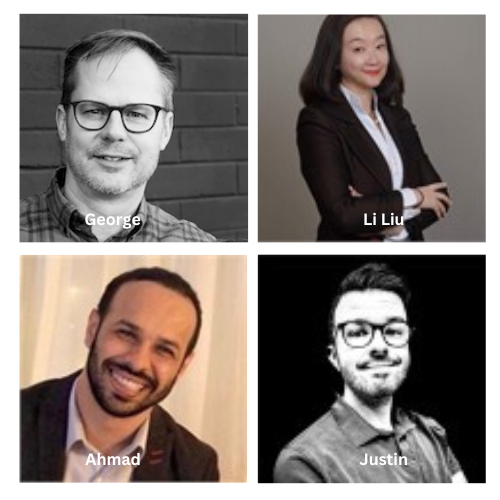
Embracing AI: Faculty Experience Showcase
Facilitator: George Rowe
Panelists: Li Lui , Ahmed Ghashmari Justin Sanders
Date: 25th of October 2024, Time: 12:30 pm – 1:30 pm
Description: In this session, several instructors will share how they are using AI, whether it’s incorporating AI into their courses, using AI tools to save time, or developing clear classroom policies for its use. See what your colleagues have been up to and get ideas for your own approach to AI in education.

Engage & Reward: Using Canvas Badges to Boost Student Participation
Facilitator: Deepti Karkhanis
Date & Time: 28th of October 2024, 12:30 pm – 1:00 pm
Description: Discover how to effectively use Canvas Badges to encourage student engagement and track progress in your online courses. This mini-session will show you how to use badges to track student participation, motivate course completion, and visually reward learning achievements.

H5P Smart Imports
Facilitator: Morgan Olson
Date & Time: 29th of October, 2024, 12:30 pm – 1:00 pm
Description: Discover how H5P’s Smart Import feature can transform your content creation process. With just a few clicks, you can turn files, URLs, or video into engaging, interactive materials. Powered by AI, this tool simplifies the creation of dynamic H5P activities that enhance learning and assess knowledge.
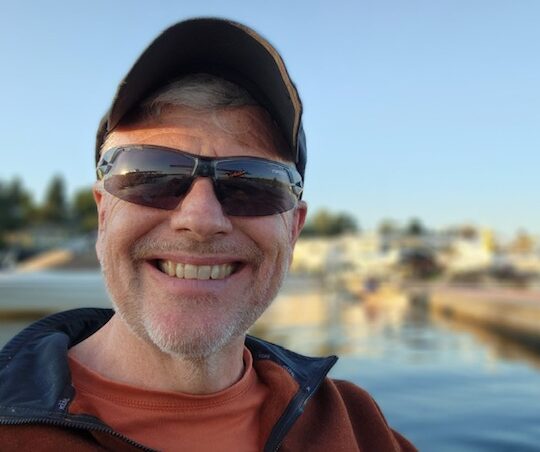
Exploring Interactive Maps with Google Earth Studio and Other Tools
Facilitator: Ron Austin
Date & Time: 30th of October 2024, 12:30 pm – 1:00 pm
Description: During this session Ron will demonstrate the use of several mapping tools including GEOlayers, Storyline, and Google Earth Studio for teaching a range of subjects. Google Earth Studio is a straightforward map animation tool. Other tools may require some collaboration with Interactive eLearning. The results can be rather interesting for your students.

Why Students Should Write their Own Stuff
Facilitator: Russ Payne
Date & Time: 31st of October 2024, 12:30 pm – 1:00 pm
Description: Some of our students are having AI write their assignments. I suppose this is a form of cheating and I don’t see much prospect of being a reliable enforcement officer as AI improves. So, I’m more interested in helping students understand why writing is good for their development as a human being, and as a future employee along with that. Offloading the work writing onto a machine only furthers our student’s obsolescence in the workforce.
Last Updated November 4, 2024
