
Welcome back BC faculty!
Join us for the winter edition of Month of Microlearning (MoML)! This season, we’re focusing on spring cleaning your courses. Our 30-minute workshops (12:30 pm – 1:00 pm via Zoom) are designed to help you refresh your course content, declutter outdated materials, and incorporate new tools for interactivity—all while keeping accessibility at the forefront. We’ve crafted this lineup of sessions to address common challenges and provide practical solutions to help you create streamlined, engaging, and inclusive courses. Check out the session details and registration links below!
How to register and attend:
Please view the Weekly Sessions below to register for the ones you’re interested in. When you register, you’ll receive an email with the Zoom link for each session. Can’t make it live? No problem! Register anyway, and we’ll send you a recording afterward so you can catch up at your convenience.
Need an ASL interpreter
at the event?
Please contact Human Resources (hr@bellevuecollege.edu) to request an ASL interpreter and CC George Rowe (george.rowe@bellevuecollege.edu) on your request.
More info available on BC’s Accessibility page.
Need any other accommodations?
Please reach out to us at elearning@bellevuecollege.edu
Weekly Sessions
SESSION 1
Cidi Labs: Accordions, Expanders & Tabs
Led by Amilee Roberge,
Instructional Designer
RESCHEDULED FOR FEB 21

Learn the differences between accordions, expanders and tabs, and which tool to select depending on the type of content you are providing to students.
SESSION 2
TidyUP: Declutter Your Courses
Led by George Rowe,
Instructional Designer
VIDEO AVAILABLE SOON
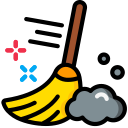
Save tons of time by removing unused course elements and files all at once with TidyUP. Helps with course organization and can improve accessibility too!
SESSION 3
MS Word: Document Title, Heading Structure and Image Alt Text
Led by Ron Austin,
Digital Learning Manager
Thursday, Feb 6, 12:30 – 1 p.m.

Adopt an ‘accessibility-first’ approach to building content in MS Word by learning how to title your document, structure your headings, and add alt text to images.
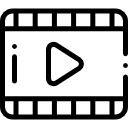
Unable to attend any of these sessions? Return to this site at the end of the month to find downloadable recordings of each session.
Interested in presenting at our next Month of Microlearning in October, 2025? Reach out at: elearning@bellevuecollege.edu
Interactive icon created by Freepik – Flaticon
Clean icon created by Smashicons – Flaticon
Accessibility icon created by Stockio – Flaticon
Video icon created by Freepik – Flaticon
SESSION 1
Cidi Labs: Link Grids, Buttons & Images
Led by Raji Sundar,
Instructional Designer
Monday, Feb 10, 12:30 – 1 p.m.

Add navigation and buttons to any Canvas page. Then, spruce up your images with decorative frames, border styles, and drop shadows!
SESSION 2
Canvas: Using Course Reference Shells
Led by Betsy Zahrt Geib,
Associate Director of ID
Tuesday, Feb 11, 12:30 – 1 p.m.
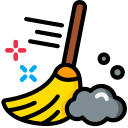
BC can now request Canvas reference shells for all of their courses – yay! Learn how reference shells will help you deliver streamlined courses.
SESSION 3
Video Lectures: An Accessibility-First Approach
Led by George Rowe,
Instructional Designer
Wednesday, Feb 12, 12:30 – 1 p.m.

Adopt an ‘accessibility-first’ approach when recording video lectures. Learn several techniques before and during recording that will greatly improve accessibility!
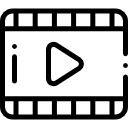
Unable to attend any of these sessions? Return to this site at the end of the month to find downloadable recordings of each session.
Interested in presenting at our next Month of Microlearning in October, 2025? Reach out at: elearning@bellevuecollege.edu
Interactive icon created by Freepik – Flaticon
Clean icon created by Smashicons – Flaticon
Accessibility icon created by Stockio – Flaticon
Video icon created by Freepik – Flaticon
SESSION 1
Cidi Labs: Quick Checks & Popup Content
Led by Raji Sundar,
Instructional Designer
Tuesday, Feb 18, 12:30 – 1 p.m.

Discover how to build powerful interactives for highlighting course material and providing your students with self-check tools to monitor their own progress.
SESSION 2
Canvas: Concluded Courses
Led by Betsy Zahrt Geib,
Associate Director of ID
Wednesday, Feb 19, 12:30 – 1 p.m.
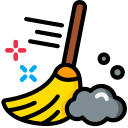
Starting next quarter, past courses will be ‘concluded’ by the college. Learn why, what it means for you and your students and how to prepare!
SESSION 3
UDOIT: User-Friendly Accessibility in Canvas
Led by Morgan Olson,
Digital Learning Technologist
Thursday, February 20, 12:30 – 1 p.m.

New tool coming to Canvas! Learn how UDOIT provides a user-friendly and time-efficient method for ensuring all your course content is accessible.
SESSION 4
Cidi Labs: Accordions, Expanders & Tabs
Led by Amilee Roberge,
Instructional Designer
Friday, Feb 21, 12:30 – 1 p.m.

Learn the differences between accordions, expanders and tabs, and which tool to select depending on the type of content you are providing to students.
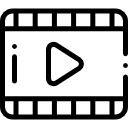
Unable to attend any of these sessions? Return to this site at the end of the month to find downloadable recordings of each session.
Interested in presenting at our next Month of Microlearning in October, 2025? Reach out at: elearning@bellevuecollege.edu
Bellevue College is going to WACC 2025!
Learn. Grow. Transform. at WACC
February 25th and 26th | Hosted in Zoom by the SBCTC eLearning Council
Bellevue College faculty and staff have access to two full days of affordable, high-quality, fully online professional development focused on Generative Artificial Intelligence (GenAI) and Accessibility.
If you’d like to attend WACC 2025, please connect with Interactive eLearning to express your interest and we’ll take it from there! elearning@bellevuecollege.edu
Last Updated April 8, 2025
