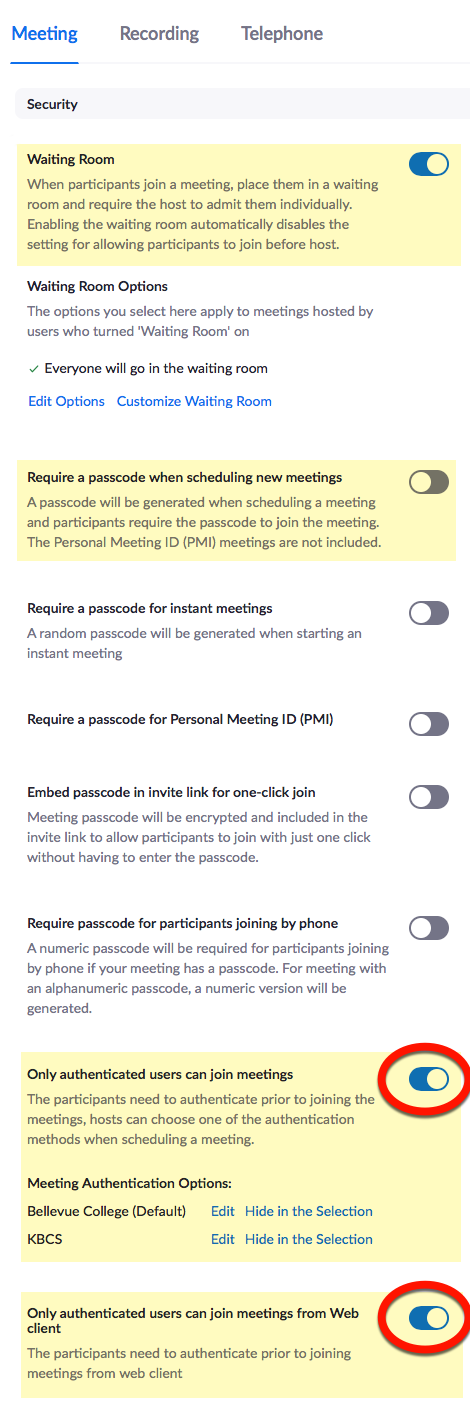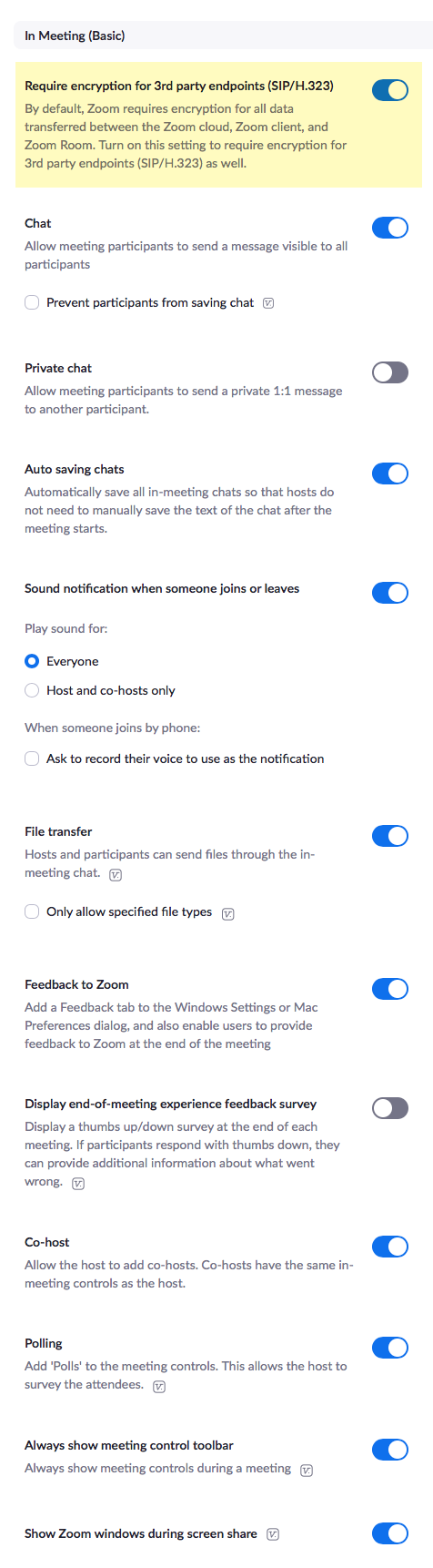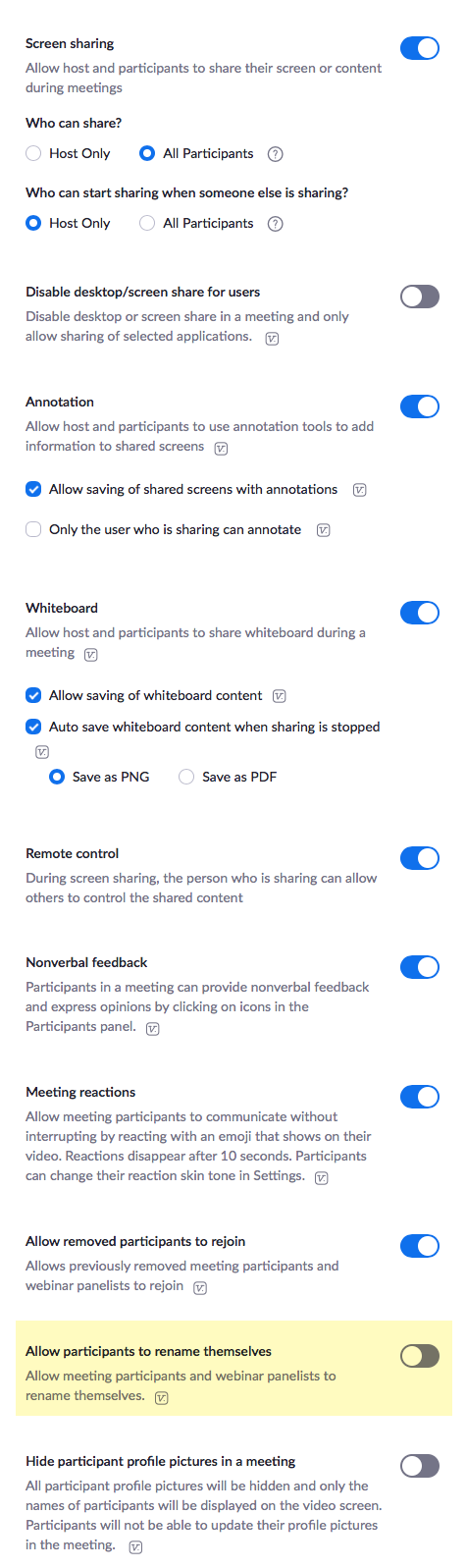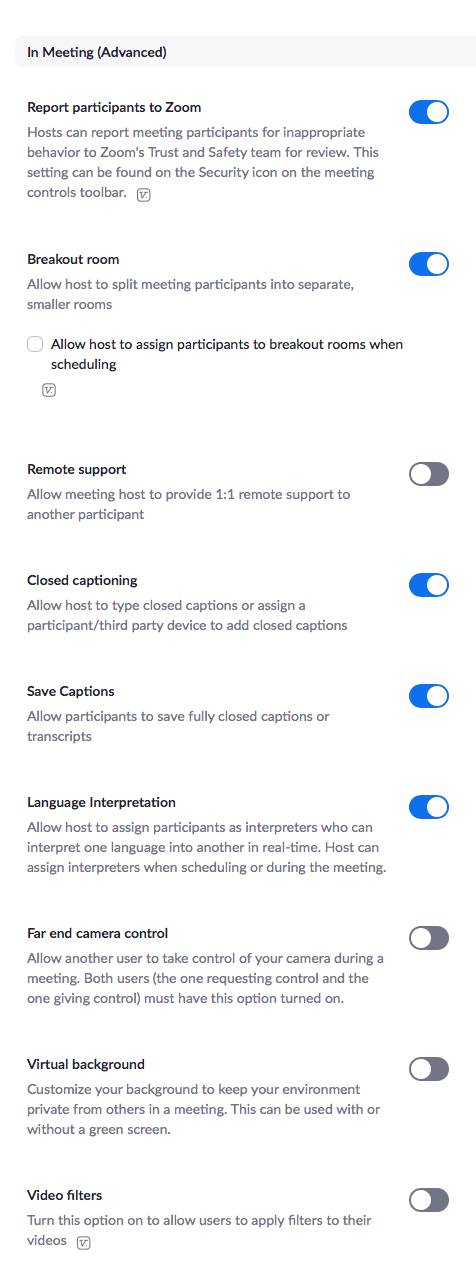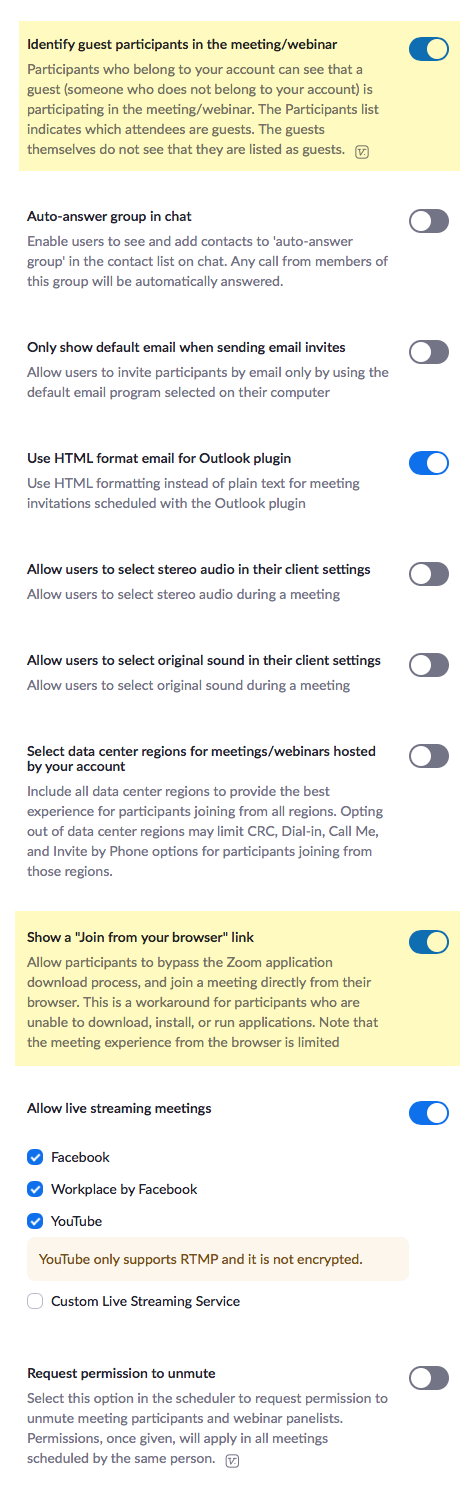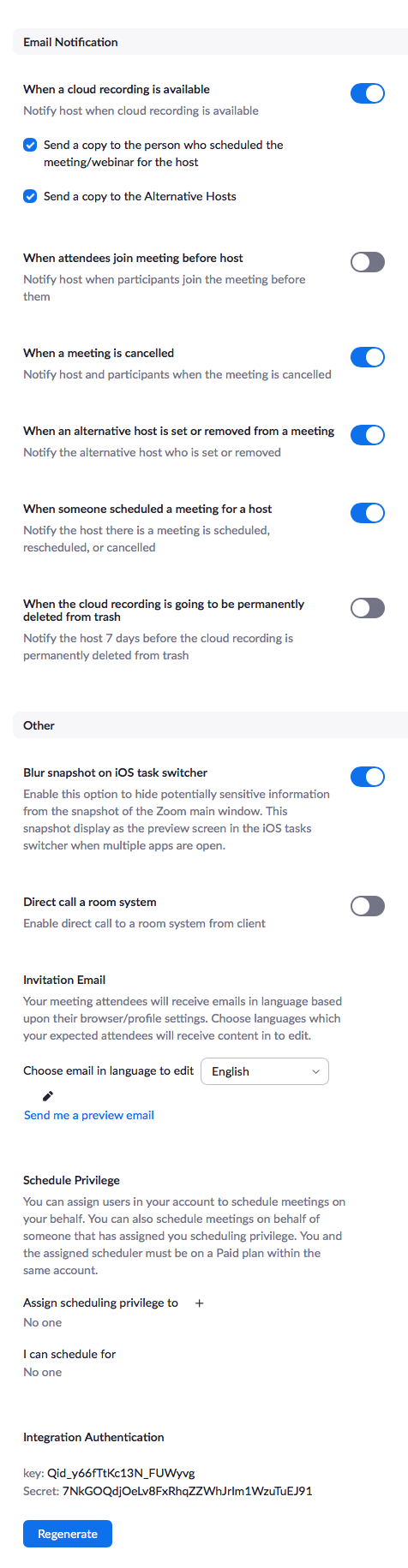Here are our generally-recommended Zoom settings.
When the white circle is to the right (and the switch is blue), the setting is ON. When the white circle is to the left (and the switch is grey), the setting is OFF.
The yellow-highlighted settings are ones to pay most attention to.
The red-circled ones are essentially required by the college for security reasons.
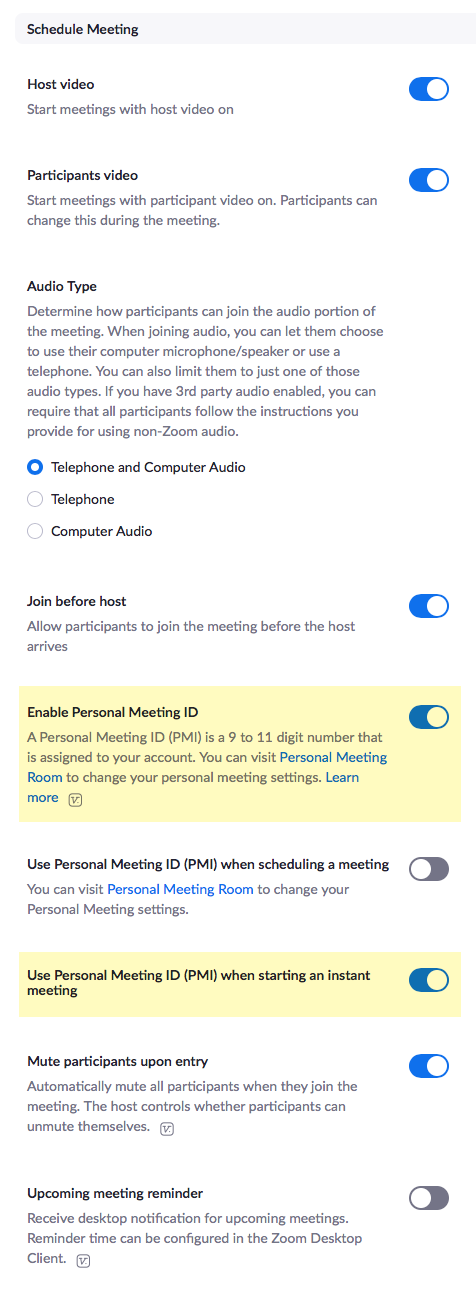
Last Updated August 19, 2020