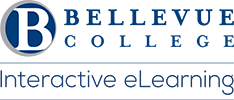This is an in-depth, hands-on, self-paced Canvas training. This is great for new students and students who want to practice as they learn. This workshop has daily tasks, a discussion, an assignment, and a quiz online over four days. Advanced registration is required. Experienced online instructors facilitate these Workshops. Online registration is required. Registration will start for your Summer 2025 Student Canvas Online Workshop beginning in June 2025.
Summer 2025
When do the sessions start?
The next sessions begin Wednesday on July 9, 2025, and end Saturday, July 12, 2025.
Registration begins the beginning on June 2025.
These are self-paced workshops with daily tasks to complete when it works for you. There are no “set” workshop times, just the beginning date and the end date.
What Students Are Saying About the Online Workshops
How do I Register?
- Create or Lookup your Bellevue College CTC Link ID or your Bellevue College NetID
- Fill out the Sign-Up form provided below. Your session will begin Wednesday, July 9, 2025.
- Registration opens in June 2025.
- The last date to Sign-Up will be:
- Thursday, July 10, 2025, for your workshop starting Wednesday, July 9, 2025.
- The Workshops end Saturday, July 12, 2025.
Workshop registration has begun.
Your session runs for four days. If all sessions are full, attend the Student Canvas Training 60-minute Online and On Campus, check the webpage for details.
How do I join the class?
Go to the Bellevue College website and find the link to Canvas or use the URL- https://www.bellevuecollege.edu/canvas/. You can also view the directions on How to log in to Canvas. You’ll use your Bellevue College credentials and multifactor authentication to log into Canvas to take your Workshop. On the first day of your class, view your dashboard in Canvas, locate the Online Learning Workshop, and click to begin.
Is there a Waitlist?
There is no waitlist. If a session is full, you can attend the Student Canvas 60-minute Training, check the webpage for details.
Where can I get help registering?
For Student Canvas Training staff or registration assistance, email: studentcanvastraining@bellevuecollege.edu.
For technical assistance, contact the ITS Service Desk at 425-564-4357.
What if I am unable to attend these days?
There are other Student Canvas Training options:
- Student Canvas Training 60-min – Online & On-Campus – Quickly discover Canvas navigation and tips during this presentational session with Q&A at the end. This is great for returning students or for students who missed the Student Canvas Online Workshop. Offered the first several days of the quarter with options online and in-person, check the website for details, no need to register.
- Student Canvas Training Online – Weekly – Gain helpful tips and ask your Canvas-related questions as they come up. Offered during the quarter online, check the website for details, drop-in Zoom sessions.

Student Canvas Training by Interactive eLearning:
Student Workshop – Online
Student 60-min – Online & On-Campus
Student Online – Weekly (Tuesday, Wednesday & Thursday)
Email: studentcanvastraining@bellevuecollege.edu
All Interactive eLearning Student Canvas Training sessions are free and not for credit.
Last Updated 4/11/25