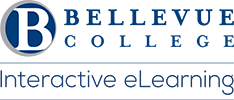To get started at Bellevue College, the first thing you need to do is create your NetID account. This account will allow you to log in to your email, campus computers, online classes, and more. For assistance, you can visit the NetID Account Management page.
Next, make sure to purchase your books. It’s a good idea to order them online in advance to ensure they arrive before the quarter begins. You can find more information on the Bellevue College Bookstore website.
Reviewing the BC Attendance Policy is also important. Log in to your Canvas class on the first day of the quarter and attend all your classes from the start. Save a copy of your course syllabus and contact your instructor if you have any questions. If you know you will miss a class, inform your instructor beforehand. Failure to log in to an online or hybrid course within the first two days may result in automatic withdrawal, and if dropped, you will receive a 100% refund minus a drop-processing fee.
Remember to check your technology before classes begin. Ensure you have a reliable computer and a fast internet connection. Familiarize yourself with Canvas, as instructors will not teach you how to use it. For technical support, you can contact the Information Technology Service (ITS) Desk.
Attending Student Canvas Training is essential for success in online or hybrid courses. Training is available in three formats: Online Workshops, 60-Minute Online & On Campus, and Peer-to-Peer Live Online Training. These sessions provide a basic introduction to Canvas, tips, and real-time Q&A. For more resources, visit the Canvas Student Training Reference or contact Student Canvas Training at studentcanvastraining@bellevuecollege.edu. You can also follow us on X: @CanvasStudent.
When accessing your online course, log into Canvas and click on your course after 8 a.m. on the first day of the quarter. Attend all classes from the start. If you miss the first two sessions or fail to log in within the first two days, you may be withdrawn from the class. Contact the Technology Service Desk if you encounter access issues.
Finally, review the Student Central website. Academic Advisers provide comprehensive support, resolving issues, answering questions, and guiding you on your next steps based on your individual
Last Updated November 4, 2024