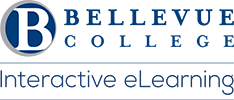Customizing your Canvas dashboard is a great way to boost productivity. By tailoring your dashboard to display only the courses that need your immediate attention, you can reduce clutter and stay focused on what’s important. Additionally, setting up notifications ensures you never miss important updates like assignment deadlines, announcements, and grades. This proactive approach helps you stay on top of your coursework.
The Canvas calendar is an invaluable tool for managing your time effectively. It consolidates all your assignment due dates in one place, making it easier to plan your schedule. You can even sync it with your Google Calendar for seamless integration. Organizing your course materials into modules also helps you follow the course structure more efficiently and find resources quickly.
Using the to-do list feature in Canvas can significantly enhance your productivity. This list automatically populates with upcoming assignments and deadlines, providing a clear overview of your tasks. Engaging in course discussions is another excellent way to stay connected with classmates and instructors, clarify doubts, and deepen your understanding of the material.
The Canvas inbox is a handy tool for communicating with your instructors and peers. Keeping your messages organized ensures you don’t miss any important information. Submitting assignments electronically through Canvas saves time and ensures your work is submitted on time. Regularly checking your grades and feedback helps you monitor your progress and identify areas for improvement.
Lastly, don’t forget to explore the Files section in each course. Instructors often upload valuable resources like lecture notes and readings here. By making the most of these features, you can enhance your productivity and make your college experience more manageable and successful.
Do you have any specific questions about using Canvas productively that you’d like to explore? Join our Student Canvas Online Training – Weekly session using Zoom. The Fall 2024 Online Training – Weekly using Zoom sessions are Tuesday, Wednesday and Thursday from 11:00 a.m. to 1:00 p.m. until Thursday, November 14, 2024.
Last Updated October 28, 2024