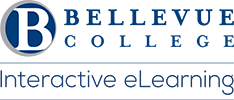In today’s fast-paced academic environment, staying connected and organized is more crucial than ever. That’s where our Student Canvas Training comes into play, offering a suite of tools designed to streamline your educational experience. With the Canvas mobile app, you’re always in the loop, receiving instant notifications about new assignments, messages from instructors, and updates on your grades. It’s like having a personal academic assistant in your pocket.
But the benefits don’t stop at mobile convenience. Canvas’s user-friendly interface is a game-changer, simplifying the way you manage coursework and interact with course materials. The customizable dashboard puts you in control, allowing you to focus on what’s most important to you. And with collaborative tools at your fingertips, working with classmates or reaching out to instructors has never been easier. Whether you’re a night owl or an early bird, the 24/7 access to materials ensures that you can learn on your schedule, not someone else’s.
Preparing for the future is an integral part of any educational journey, and our Canvas training equips you with the knowledge to navigate a platform that’s widely used across higher education and professional landscapes. With regular updates, a comprehensive support system, and a variety of multimedia learning options, Canvas is more than just a learning management system—it’s a stepping stone to your academic and career success. So why wait? Dive into our Canvas training and take the first step towards a more organized, connected, and successful educational experience.
Bellevue College’s Interactive eLearning provides Student Canvas Training three ways:
Student Canvas Workshop – Online – This is an in-depth, hands-on, self-paced Canvas training. This is great for new students and students who want to practice as they learn. This workshop has daily tasks, a discussion, an assignment, and a quiz online over four days. Online registration is required. Offered at the beginning of the quarter online, check the website for details and to register in advance.
Student Canvas 60-min – Online & On-Campus – Quickly discover Canvas navigation and tips during this presentational session with Q&A at the end. This is great for returning students or for students who missed the Student Canvas Online Workshop. Offered the first several days of the quarter with options online and in-person, check the website for details, no need to register.
Student Canvas Online Training – Weekly – Gain helpful tips and ask your Canvas-related questions as they come up. Offered during the quarter online, check the website for details, drop-in Zoom sessions.
Interactive eLearning website: https://www.bellevuecollege.edu/elearning/
Email: studentcanvastraining@bellevuecollege.edu
Twitter: @CanvasStudent
Last Updated September 20, 2024