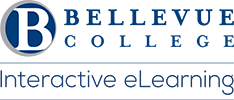College life is hectic, but the Canvas mobile app keeps you connected and in control. Get instant updates on assignments and grades, join class discussions, and manage your studies—all from your phone. It’s efficient, user-friendly, and essential for the modern student. Download it now and take charge of your college journey! Visit the Student Canvas Android Guide and IOS Guide to learn more Quick Tips.
Bellevue College’s Interactive eLearning provides Student Canvas Training three ways:
Student Canvas Workshop – Online – This is an in-depth, hands-on, self-paced Canvas training. This is great for new students and students who want to practice as they learn. This workshop has daily tasks, a discussion, an assignment, and a quiz online over four days. Online registration is required. Offered at the beginning of the quarter online, check the website for details and to register in advance.
Student Canvas 60-min – Online & On-Campus – Quickly discover Canvas navigation and tips during this presentational session with Q&A at the end. This is great for returning students or for students who missed the Student Canvas Online Workshop. Offered the first several days of the quarter with options online and in-person, check the website for details, no need to register.
Student Canvas Online Training – Weekly – Gain helpful tips and ask your Canvas-related questions as they come up. Offered during the quarter online, check the website for details, drop-in Zoom sessions.
Interactive eLearning website: https://www.bellevuecollege.edu/elearning/
Email: studentcanvastraining@bellevuecollege.edu
Twitter: @CanvasStudent
Last Updated September 20, 2024